A Beginner’s Guide to Getting Started with Printing Machines
- PinLong
- 2024/05/11
- 57
- DIGITAL PRINTER SLOTTER
- BOX MAKER
- HIGH GRAPHIC PRINTER VARNISH DRYER
- HIGH SPEED COMPUTERIZED PRINTER
- AUTOMATIC PRE-FEEDER MACHINE
In the world of digital technology, it’s easy to take the convenience of printing for granted. However, understanding the fundamentals of printing machines can unlock new possibilities for your creative endeavors, business operations, and home printing needs. “A Beginner’s Guide to Getting Started with Printing Machines” provides a comprehensive introduction to the key concepts, components, and operation of printing machines.
Understanding the Basics of Printing Technology
Printing machines utilize various technologies to deposit ink or toner onto paper or other substrates. Digital printing, inkjet printing, and laser printing are the most common methods. Digital printing uses an electrostatic charge to transfer toner to paper, while inkjet printing sprays tiny droplets of ink directly onto the surface. Laser printing, on the other hand, uses a laser to create an electrostatic image on a drum, which then transfers toner to paper.
Choosing the Right Printing Machine
Selecting the appropriate printing machine depends on factors such as print volume, print quality, speed, and cost. Inkjet printers offer high-quality printing for low-volume needs, while laser printers are ideal for high-volume printing at a faster pace. Multifunction printers combine printing, scanning, copying, and faxing capabilities in one device, providing versatility for office or home use.
Components of a Printing Machine
The main components of a printing machine include the print head, toner or ink cartridges, paper tray, fuser, and control panel. The print head deposits ink or toner onto the paper, while the toner or ink cartridges supply the printing material. The paper tray holds the paper supply, while the fuser bonds the ink or toner to the paper using heat and pressure. The control panel allows you to adjust settings, such as print quality and paper size.
Operating a Printing Machine
Once you have selected and set up your printing machine, it’s essential to understand how to operate it properly. Loading paper, replacing cartridges, and aligning the print head are common maintenance tasks. The control panel provides options for selecting print settings, such as print quality, paper type, and duplex printing (printing on both sides of paper).
Troubleshooting Printing Problems
Despite proper care, printing machines may encounter occasional issues. Common problems include paper jams, poor print quality, and cartridge errors. Troubleshooting involves checking for paper obstructions, cleaning the print head, and ensuring the correct installation of cartridges. Manufacturer manuals or online support resources provide detailed instructions for resolving most common printing problems.
Conclusion
“A Beginner’s Guide to Getting Started with Printing Machines” provides a comprehensive overview of the fundamentals of printing technology, machine selection, operation, and troubleshooting. By understanding these concepts, you can make informed decisions when purchasing and using a printing machine, ensuring optimal performance and fulfilling your printing needs. Whether you’re a home user, a small business, or a large enterprise, a printing machine can empower you to create professional-quality prints, streamline operations, and unleash your creativity.
CONTACT US

Guangdong Pinlong Precision Technology Co., Ltd.
We are always providing our customers with reliable products and considerate services.
If you would like to keep touch with us directly, please go to contact us