Tips for Maintaining and Troubleshooting Carton Printing Machines
- PinLong
- 2024/05/13
- 58
- DIGITAL PRINTER SLOTTER
- BOX MAKER
- HIGH GRAPHIC PRINTER VARNISH DRYER
- HIGH SPEED COMPUTERIZED PRINTER
- AUTOMATIC PRE-FEEDER MACHINE
Carton printing machines play a crucial role in packaging industries, ensuring the efficient and precise printing of cardboard cartons used for various products. To ensure uninterrupted operations and maintain high-quality printing, it is essential to follow proper maintenance and troubleshooting procedures. This article provides comprehensive tips and guidance to help maintain and troubleshoot carton printing machines effectively.
General Maintenance Practices
Regular Cleaning: Regularly clean all components of the machine, including rollers, printing plates, and ink systems, to remove dust, debris, and ink residues. Use appropriate cleaning solvents and follow the manufacturer’s guidelines.
Lubrication: Lubricate moving parts, such as bearings, gears, and chains, as per the manufacturer’s recommendations. Use the right type and amount of lubricant to ensure smooth operation and prevent wear and tear.
Electrical Inspection: Periodically inspect the electrical system for loose connections, damaged wiring, and proper grounding. Ensure that all electrical components are functioning correctly to avoid electrical hazards.
Troubleshooting Common Problems
1. Ink Issues
Ink Smudging: Check for clogged nozzles, improper ink viscosity, or worn-out print rollers. Clean the nozzles, adjust the ink viscosity, or replace the rollers as necessary.
Ink Bleeding: Ensure that the ink is compatible with the substrate and that the printing pressure is appropriate. Adjust the printing pressure or switch to a different ink type if needed.
Ink Streaking: Inspect for scratches or damage on the print rollers. Replace or repair damaged rollers and ensure that the ink flow is consistent.
2. Printing Quality Issues
Double Images: Check for misaligned or damaged printing plates. Adjust the plate alignment or replace the plates if necessary.
Ghosting: Ensure that the paper or cardboard stock is flat and free of wrinkles. Adjust the paper feed system or use higher GSM paper to prevent ghosting.
Poor Registration: Check for worn-out or misaligned feed rollers. Clean and adjust the feed rollers to ensure proper paper alignment.
3. Mechanical Problems
Unstable Printing: Inspect for loose belts, worn-out gears, or misaligned components. Tighten or replace belts, gears, or components as needed.
Excessive Noise: Check for loose bearings, damaged gears, or improper lubrication. Replace or repair damaged parts and ensure sufficient lubrication.
Slow Printing Speed: Inspect for clogged nozzles, jammed paper, or worn-out motor. Clean the nozzles, remove jammed paper, or replace the motor if necessary.
By following these maintenance and troubleshooting tips, manufacturers can ensure the smooth and efficient operation of their carton printing machines, minimizing downtime and maintaining high-quality printing results. Regular maintenance and prompt troubleshooting can prolong the lifespan of the machine, improve productivity, and reduce overall operational costs.
CONTACT US

Guangdong Pinlong Precision Technology Co., Ltd.
We are always providing our customers with reliable products and considerate services.
If you would like to keep touch with us directly, please go to contact us